|
|
|
How To Register your License in Shape3d
|
• First you need to download the Shape3d installer (PC or Mac) of the full version (Download page) and install it.
If you have Shape3d Lite installed, you need to uninstall it and install the full version instead!
|
• If Shape3d has never been used on your computer, and if it has access to the Internet, the first time you open Shape3d you'll be asked to login.
You'll need to use the same login (your email) and password you used when you created your account on our website:
|
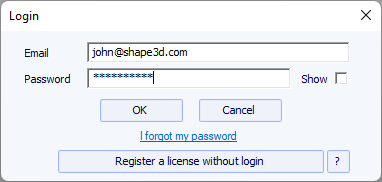
|
Once you're logged in the License Manager will open, showing the list of your valid licenses:
|
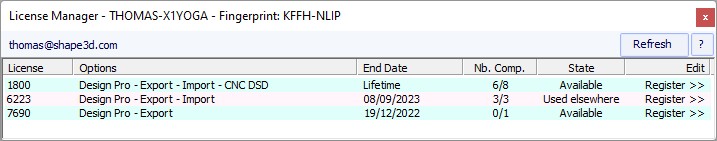
|
Just click on Register>> to activate your license. That's it, you're all set!
|
• If you installed Shape3d before, then go to the menu License and click on the item License Manager.
|
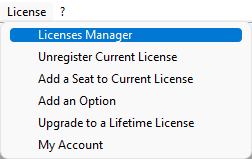
|
• Now if Shape3d can't access the Internet, you'll need to follow the Offline registration procedure.
The offline registration window will give you the Fingerprint of your computer:
|
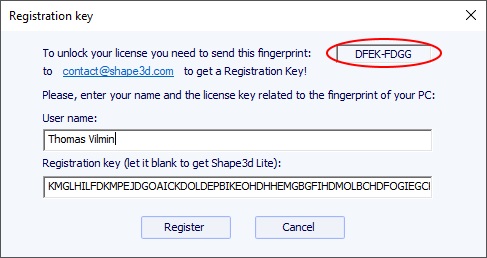
|
Select and copy the Fingerprint in the clipboard,
and send it to contact@shape3d.com.
We will send you back the unlock key by email as soon as possible.
Once you have receive it, enter your user name as given in the email, and the unlock key.
The key is pretty long, so do a copy-paste if possible to avoid mistakes. Make sure the fingerprint is still the same, as it can change in some circumstances.
|
|
|
You can download the user manuals and tutorial:
|
|
•User manual VX
|
•Design tricks and tips
|